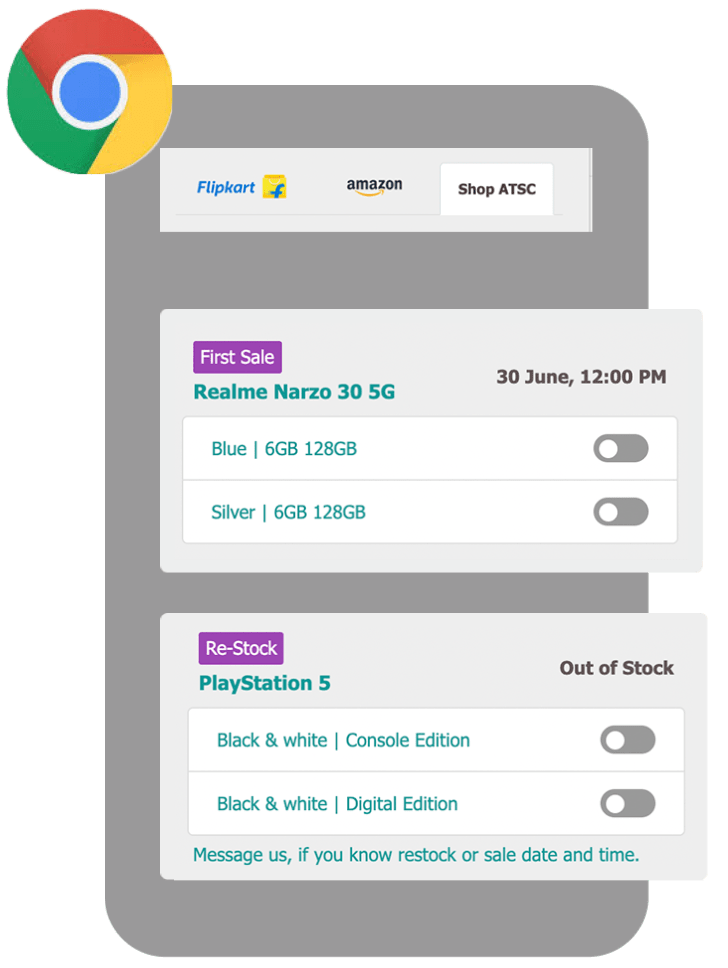
Flash Sale
Flash Sale Extension to Autobuy Products in Seconds
- Manually Start and Stop Script anytime
- 99% chance of getting the product
- Covered almost all Flash Sale Products
- Highly Safe and Secure
- Easy to Use UI
Whats the function
Let’s see how it works
Download the Extension
Select the Product
Start the Script
Make the Payment
Frequently Ask Question
Ask your question and meet
Flash sales are offered by an eCommerce store for the promotion of their products. These flash sales are offered for a short period to increase their sales and user base. During these sales, you can get discounts or promotions for a short period to increase short-term sales. Many times you can get products in Rs 1 too under 1Rs Flash Sale.
In India, we can see these flash sales on eCommerce websites like Amazon, Flipkart, Mi, Honor, etc. But there is no such rule to get a product with some discount during these sales as we can see flash sales happening for new products these days especially smartphones and online gadgets.
Flash sales have gained so much popularity these days in India and the rest of the world. There are so many websites hosting flash sales for newly launched products and the promotion of their products. So you need a flash sale extension to buy or book these products as the quantity is too low and the number of users is too high. You can follow the following steps for any flash sale happening on any website.
- Install the ChromeXT Flash Sale Extension.
- Pin the extension in Chrome and then click on it.
- Click on the product which you have to book in flash sale.
- You will be redirected to the sale page where the flash sale is hosted.
- The extension will automatically start refreshing your page and the product will be added to your cart.
- Once the product gets added, make the payment and your booking is done.
Yes, there are so many flash sale extensions that are already in the market. So obviously users need a valid reason to use a new extension that is providing the same service. You can check the following points (the service which we provide for our users) which you will not find on any other extensions.
- We are in the flash sale market for 6+ years and we have seen the ups & downs in the flash sale. Many a time users were paying money to some other fellow to book the product for them as they were unable to book the product. This made us start a Flash Sale Extension of our own to give all the power to our users.
- You can START & STOP the script at will (this will help when the timing of the sale changes suddenly).
- You can use the extension in different tabs at the same time for different stores (if a product is sold on 3 different websites, you can try on all 3 in different tabs).
- We just redirect you to the respective websites which are hosting the flash sale. So the extension is completely safe.
- You can talk with the developer directly if you find any issues with the extension.
- We guarantee you 99.99% booking in every flash sale ( unless the product listing is too less).
Do you have any quesiton? Please ask here we ready to support
If your question is not listed here, feel free to ask @ChromeXT. We will come back to you within 12-24 hours with a working solution to your query
Ask your Question
